When we add a widget on Blogger, the thumbnails will maintain a default size of 72 x 72px which might not look good if we try to make them larger using only CSS. However, with a bit of JavaScript we'll be able to replace the thumbnail with the same image of higher resolution and this way, larger images will no longer appear blurry.
So this tutorial will show you how to increase the thumbnail resolution size of the popular posts Blogger widget, even though we can apply this trick on any of the blog widgets.
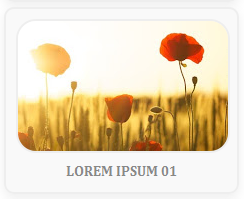
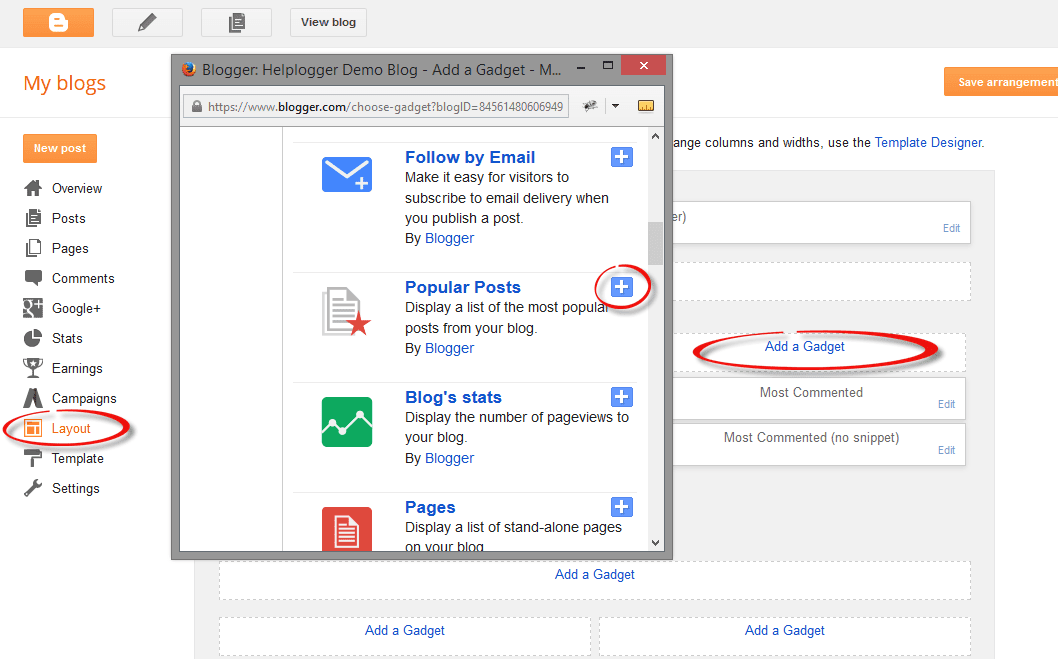
Step 2. Next, go to "Template" > click on the "Edit HTML" button > click anywhere inside the code area to open the Blogger search box using the CTRL + F keys.
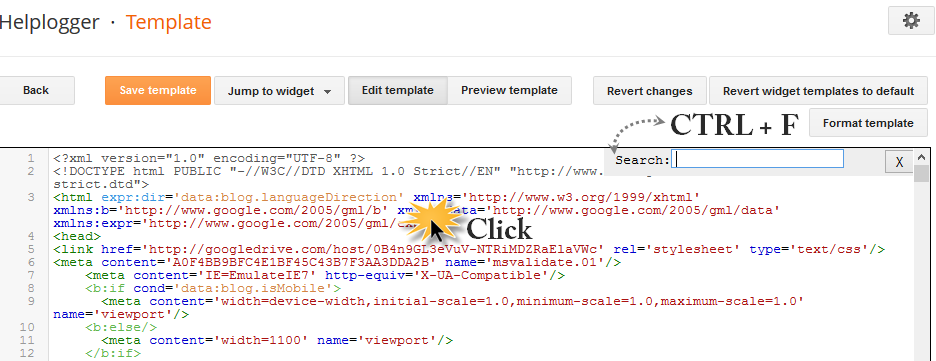
Step 3. Type or paste the following tag inside the search box then hit Enter to find it:
After you found the tag, add this CSS above it:
Step 4. Now search for this tag:
So this tutorial will show you how to increase the thumbnail resolution size of the popular posts Blogger widget, even though we can apply this trick on any of the blog widgets.
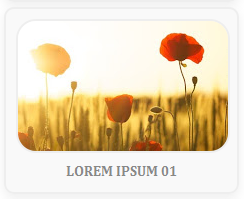
Changing the Thumbnail Size for the Popular Posts Widget
Step 1. First, let's add the Popular posts gadget by going to "Layout" > click on the "Add a gadget" link and select "Popular Posts" from the popup window.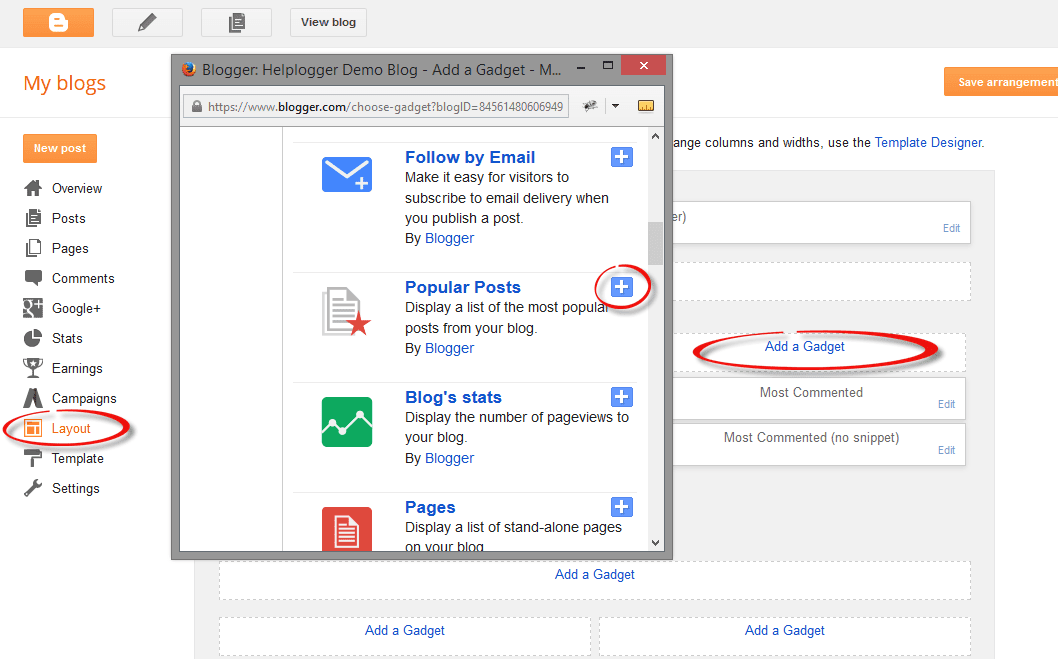
Step 2. Next, go to "Template" > click on the "Edit HTML" button > click anywhere inside the code area to open the Blogger search box using the CTRL + F keys.
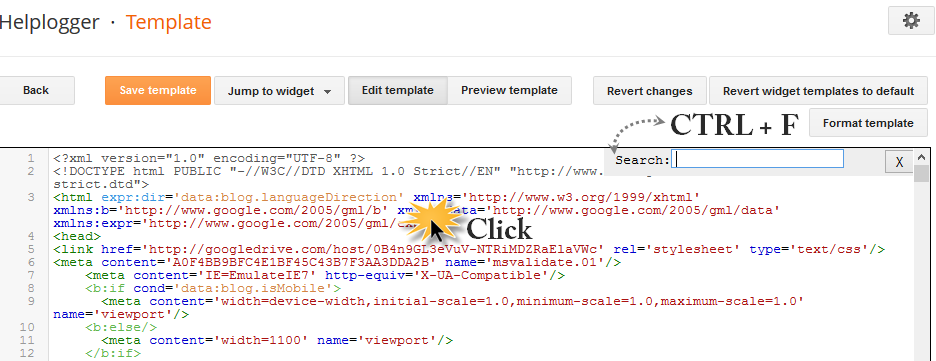
Step 3. Type or paste the following tag inside the search box then hit Enter to find it:
After you found the tag, add this CSS above it:
Step 4. Now search for this tag: